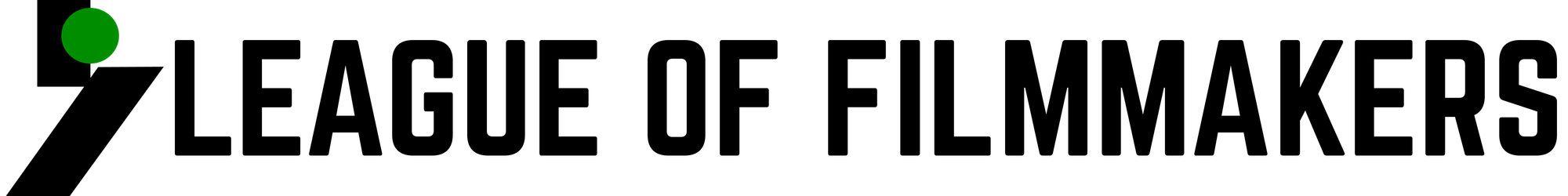Table of Contents
Most people don't realize they can make a beautiful film with their phone camera. Filming using iPhones is something that has also been used by directors like Steven Soderbergh (Unsane), Danny Boyle (28 Years Later), and Sean Baker (Tangerine, The Florida Project). In this article, we will explore how you can learn from them and start using your phone to make the film you've always wanted to.
Using your phone to film instead of a camera is cheaper and more accessible but it also opens up new opportunities for creativity. A phone is much smaller and more easily manipulated than a camera, making it possible to be very flexible and inventive with shot angles and filming. This worked for the themes in the film, Unsane, about a woman who is losing her mind. The camera is able to do 360-degree shots and long takes because of how easy it is to operate and move the phone. The size of a phone also makes it useful for close ups, details, and emotional impact. This shows the versatility of a phone and one of the main reasons why directors have chosen to use a phone for filming in the past.
The key part in making a film with your phone look professional is a prosumer gimbal or handheld stabilizer. These range in price from $20-300, Soderbergh and Boyle used a BeastGrip for $103 but there are even cheaper options like the $52 AOCHUAN stabilizer so it's still achievable on a smaller budget. A handheld stabilizer will allow for inventive shots while making sure that the quality remains and there's no shakiness. In Tangerine, Baker used a steadicam to stabilize the phone and then rode on his bike next to the actors to create a dolly for a tracking shot.

Baker used DaVinci Resolve for the color grading of Tangerine - a film that is notable for its striking visuals. DaVinci Resolve is also an important key in making something shot on a phone look professional. The free version is useful for filmmakers who are just getting started and are on a budget. Resolve covers many aspects of independent post production needs from editing, color, audio to final export.
Another useful way to make your phone shot films look elevated is lens adaptors. Lens adaptors open up a huge opportunity to make your film look like it was shot on a professional camera and are typically $150. For 28 Years Later a $308 BeastGrip DOF adaptor was used, but there are options that are cheaper and have the same effect like the $127 anamorphic mobile lens by Moment. Anamorphic lenses were used by Soderbergh, Boyle and Baker in their respective films to be able to have a widescreen aspect ratio. Soderbergh also used the anamorphic lens to have a fisheye effect in some scenes. These lens adaptors allow you to fit more information into a shot by creating a widened field of view.
Using a phone to shoot a film is very practical for emerging filmmakers and with a stabilizer, editing and color grading software, and the option of lens adaptors, it's more possible than ever to not only make a film but to make one that looks good too.
Have you shot a film on your phone? Comment with your favorite tips below!