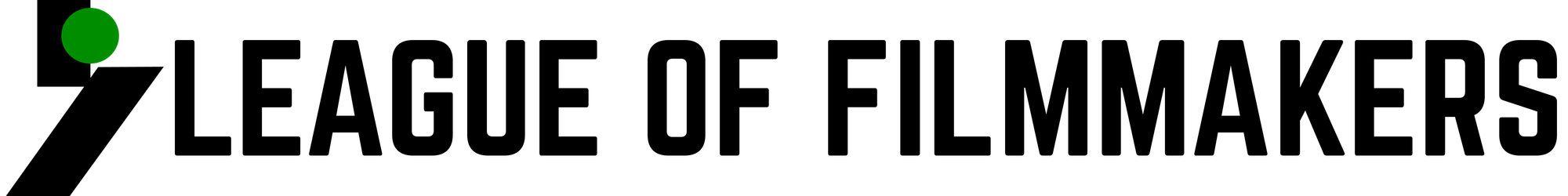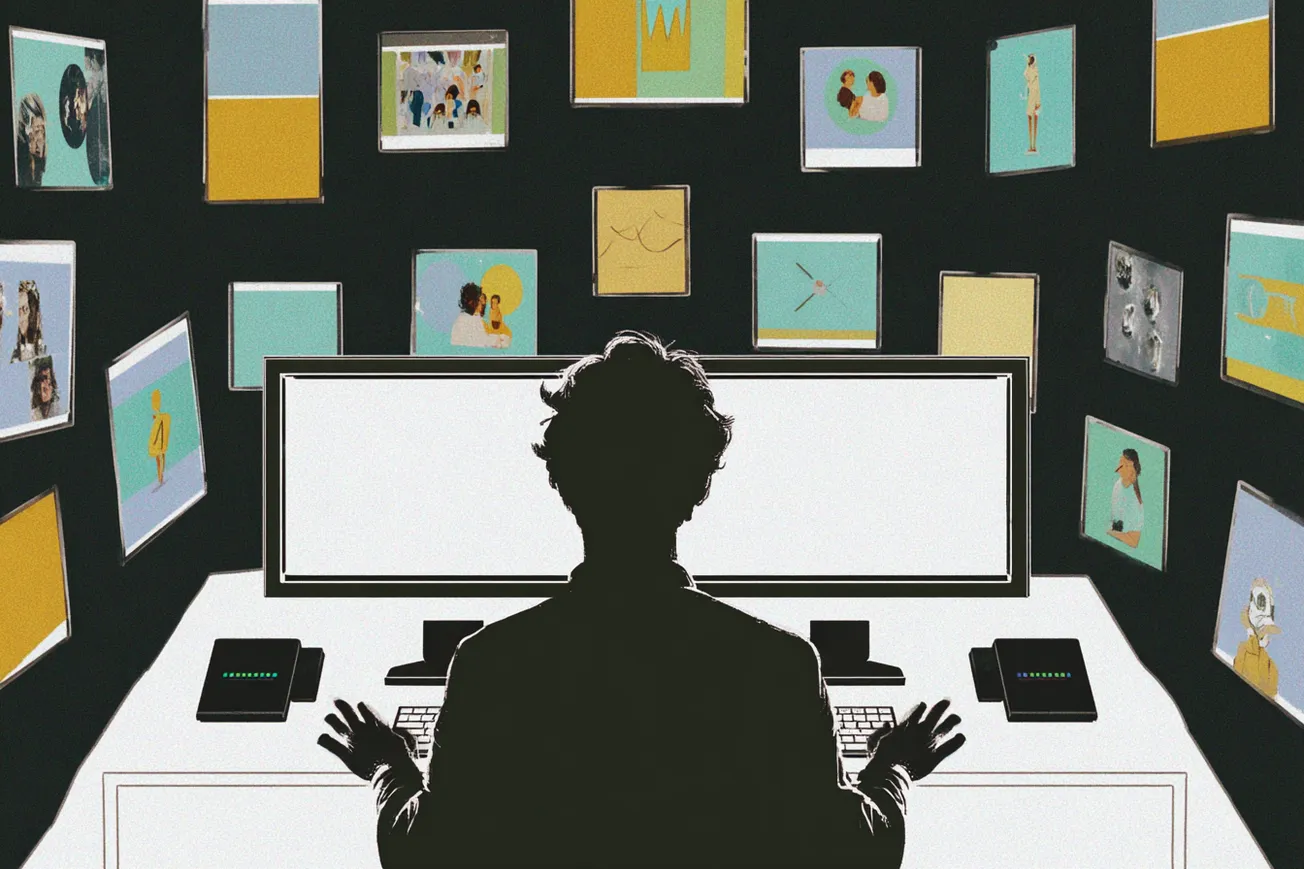Table of Contents
By Marcus DePaula
If you’ve been creating content for a while, you probably already know the basics of capturing clean audio:
- Start in a quiet, acoustically treated space.
- Use a quality microphone, close to your mouth.
- Pair it with a good preamp and converter, and set your gain properly.
Those things are foundational. But once you’ve nailed your recording setup, there’s one more piece of the puzzle that can truly transform your voice from clean and listenable to rich, polished, and professional. That magic ingredient? Compression.

In fact, one of my favorite YouTube creators, Tom Buck, asked me about this exact topic. Here’s what he said:
“Hey, Marcus. I have a question about compression, which I will try to press into a short thing to leave a good impression. I don't know what the heck I'm doing with compression. I know that compression sometimes is that secret sauce that helps audio go from sounding good to sounding pro, but I have always just taken the super scientific approach of turning a bunch of knobs until I think I like the way that something sounds. So if you could give me any advice on where to start when it comes to adding compression to especially spoken words, stuff like podcasts and voice overs, I would really appreciate it. Thanks, Marcus.”
Tom, thank you for that question. And honestly? You’re not alone.
A lot of creators, even seasoned ones, go into compression like it’s a game of guesswork. Twist this knob, pull that fader, see what happens. Truth is, that’s how I started too. But once I took the time to really understand what each setting does, I could dial in better sound faster and more consistently.
So let’s break it down.
What Is Compression, Really?
At its core, to "compress" means to squeeze. And that's exactly what a compressor does to your audio: it tames the loud parts and brings up the quieter ones, helping everything sound more balanced. For podcasts or voiceovers especially with multiple speakers it’s a game changer.
It makes your audio easier to listen to, because your audience isn’t constantly reaching for the volume dial. But more than that, it adds energy. Done right, compression draws your listener in and keeps them engaged.

So let’s walk through how it works, step by step, no fluff, just the practical stuff you need to know.
1. Threshold
This is where it all begins.
The threshold tells the compressor when to kick in. Think of it like drawing a line: once your signal gets louder than that line, the compressor steps in and starts squashing it down.
If the threshold is set too high (say 0 dB), it won’t compress anything. If you lower it (e.g., -18 dB), you’ll start to hear it working especially if your voice is recorded louder than that level.
Pro tip: your threshold should match the general loudness of your recording. If you recorded quietly, lower your threshold more. If you were loud, you won’t need to drop it as far.
2. Ratio
Once the signal passes the threshold, the ratio tells the compressor how hard to squash it.
A 2:1 ratio means that for every 2 decibels your voice goes over the threshold, it only comes out 1 decibel louder. At 4:1, it’s even more aggressive. At 20:1, you’re basically slamming it down.
For spoken word, I tend to stick with something subtle: 2:1 to 3:1. That keeps your voice sounding natural controlled but not lifeless.

3. Attack and Release
These settings are all about timing.
- Attack controls how fast the compressor responds after your voice gets loud.
- Release controls how long the compressor holds on after the loudness drops.
For voice, this can make or break your sound. If the attack is too fast, it can dull your consonants, those crisp sounds at the start of words. Too slow, and the compressor might miss the punch altogether.
If you want that energetic, punchy podcast sound? Go for a slightly slower attack and faster release. Want something more gentle and smooth? Try a fast attack and longer release.
Experiment with these until your voice sounds alive, not robotic.
4. Gain Reduction (GR) Meter
This little meter shows you how much the compressor is working. I like to aim for around -3 dB to -6 dB of gain reduction. More than that, and you risk squashing your dynamics.
The key is subtlety. You shouldn’t hear the compressor working, you should just hear a more present, polished voice.
5. Makeup Gain / Output Gain
Compression lowers the loudest parts of your audio but to keep your overall volume level strong, you’ll need to boost it back up. That’s where makeup gain comes in.
After you compress, use this setting to raise your level so it sits nicely in your mix. Not too loud, not too soft. Just right.

Every plugin is different. Some mimic vintage gear (which I love for the character and warmth they add), and others are super transparent and modern. Either way, learning these core principles threshold, ratio, attack, release, and makeup gain will give you the confidence to shape your sound like a pro.
Thanks again to Tom Buck for the great question. If you haven’t checked out his YouTube channel, go do that, he’s creating awesome stuff.
And shout out to Earthworks Audio and their incredible Ethos microphone for teaming up with me on Ask the Audio Engineer. We’re on a mission to help creators everywhere level up their audio game.
Got a question about gear, software, or your production setup? Record a quick 30-second video and head over to asktheaudioengineer.com to submit it.
Thanks for tuning in, see you next time.
– Marcus DePaula